Name: Jeffrey Bennett
E-mail: jbennett@schenevuscsd.org
Phone: 607-638-5881
Mailing Address: 159 Main Street, Schenevus, New York 12155
The Technology Department at Schenevus Central School aims to give students and staff access to technologies that improve our learning and working environments. High-speed internet and wifi access allow students and teachers access to remote learning opportunities, virtual field trips and a range of techniques for online collaboration and information sharing. Technology staff ensure that students and staff have the resources they need to learn and work successfully, and that the school network is safe, secure and stable.
Ed Law 2-d – Part 121 Regulations
In early 2020, The New York State Department of Education adopted a new law focused on the privacy and security of student and staff personally identifiable information (PII). The Educational Law Section 2-d, known amongst NY schools as Ed Law 2-d, provides “guidance to educational agencies and their third-party contractors on ways to strengthen data privacy and security to protect student data and annual professional performance review data.”
Education Law §2-d applies to school districts, charter schools, universal pre-K providers and BOCES. It also applies to special education schools that have contracted with the NYS Education Department or local school districts.
Educational organizations must ensure that their technologies, safeguards and practices align with the National Institute for Standards and Technology Framework for Improving Critical Infrastructure Cybersecurity (NIST) and that their third-party vendor contracts comply with this multifaceted data privacy law.
Education Law §2-d applies to school districts, charter schools, universal pre-K providers and BOCES. It also applies to special education schools that have contracted with the NYS Education Department or local school districts.
Under Education Law §2-d, educational institutions must protect students’ personally identifiable information (PII) by ensuring that the use and disclosure of PII benefits students. It also prohibits the inclusion of PII in public reports or other public documents. Schools are also now required to use industry standard safeguards and best practices, such as encryption, firewalls and passwords to ensure data privacy and security.
Name: Jeffrey Bennett
E-mail: jbennett@schenevuscsd.org
Phone: 607-638-5881
Mailing Address: 159 Main Street, Schenevus, New York 12155
Robert Gates, Communication Specialist
Jason Slocum, Communication Specialist
Tyler Hill, Microcomputer Specialist
District Data Privacy Inventory Tool
New York State Education Law Section 2-d requires that all school districts introduce an inventory of programs used in the school environment on their websites and make such a document publicly available. Schools must also provide a clear description of the various data elements collected by the programs and applications including student, teacher and administrator Personally Identifiable Information (PII). To that end, we are pleased to introduce just such an inventory which is listed below. In addition to the required information, more resources such as legal or regulatory documentation may be added to this public resource further outlining the reasons particular data elements are collected as well as the intended uses. At the bottom of this page, you will find the inventory and a description of the programs currently in use in our schools with links to each company's privacy policies. This public portal will be continuously updated as new security information is received or as new technological applications are integrated into the school environment.
After reviewing this resource, if you have any questions, please feel free to contact our Data Protection Officer, listed above.
The Board of Education recognizes its responsibility to enact policies that provide privacy and security for student, teacher and principal data in accordance with law. This is particularly relevant in the context of the administration of student, teacher and principal data, which is collected, surveys that collect personal information, and the disclosure of personal information for marketing purposes and in conducting physical exams.
As a parent, you may be aware the New York State Education Department is making a stronger push to monitor the efficacy of school districts in meeting the mandates set forth by part 121 of Education Law 2-D. These actions are being taken by the state to ensure that student (and some teacher) data privacy is being regarded with the utmost security, both in-district and by any approved third parties.
This page contains the following mandatory requirements as set by law:
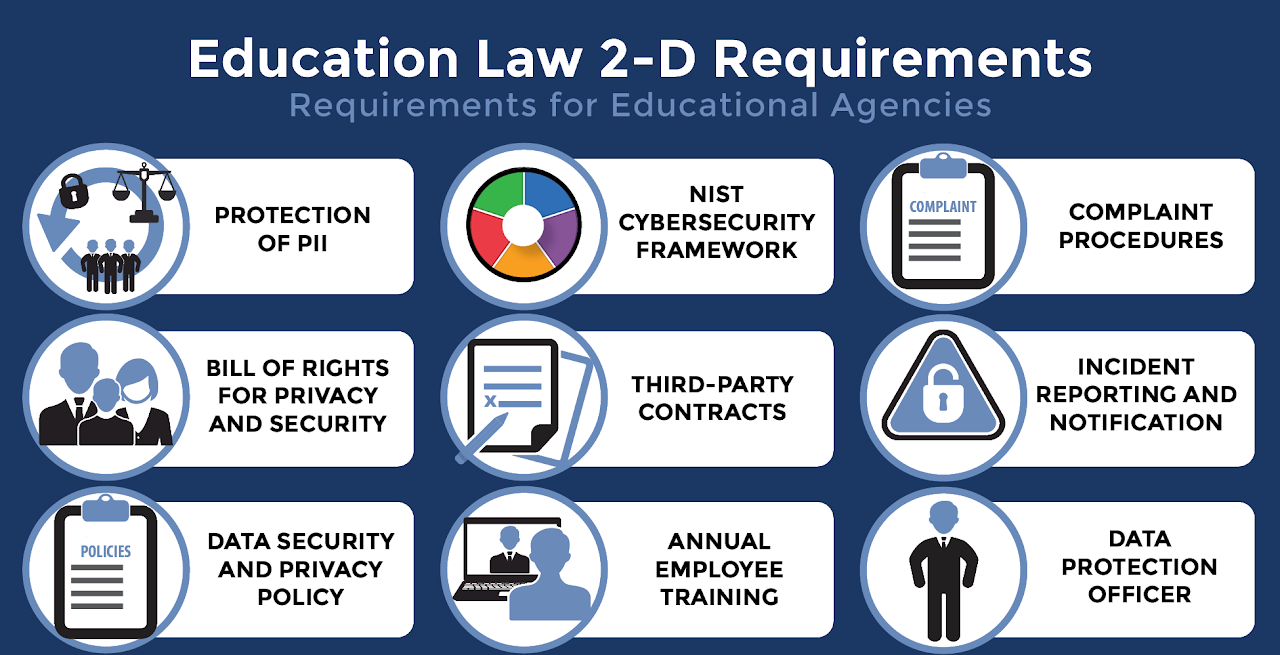
Google Apps for Education (GAE) is an integrated communication and collaboration solution, hosted by Google and managed by Schenevus Central School. GAE provides the ability for SCS students, faculty and staff to communicate, store files and collaborate on documents, spreadsheets, and presentations in real time from school, work, or home, all within a secure “closed campus” online environment.
How Will it be Used?
Google Apps provides the ability for students and teachers to store files and collaborate on documents, spreadsheets, and presentations in real time from school or home within a “closed campus” online environment. The use of these tools is optional, and intended to provide an approved and supportable alternative to “consumer” Google accounts.
What Can my Student/Child do with Google Apps?
Students will have easy access to their documents, spreadsheets, and presentations within Google Docs. In addition, students will have additional storage for other files they may need to use between home and school.
As the use of SCS Google Apps continues, there may be other features that are added within Google Apps for Education. You will be informed about any significant changes to the tools your student is using in the secure SCS environment.
How Much is SCS Paying for This?
Google Apps for Education is free to SCS.
What if I Don't Have a Computer, How is my Child Going to Get to Use It?
The use of SCS Google Apps for Education is part of the instructional program and students have many opportunities to work in their SCS Google Apps account during the school day. Because SCS Google Apps for Education is safe and web based, it can be accessed from the public library or other places where computers are available.
Should I Get My Child Their Own Computer?
The use of SCS Google Apps for Education does not require students to have their own computer or any other personal device. That is an individual family decision.
How will my Child Access SCS Google Apps for Education?
With teacher guidance, students must first activate their GAE account and set their password from a computer at school. Once the student has an active account, they can go to http://www.google.com and log in using his or her full GAE mail address (username@schenevuscsd.org) and password.
Will my Child be Required to Access GAE at Home?
The instructional use of SCS Google Apps for Education is optional, with decisions about GAE in the classroom often made at the school level by teachers. Since GAE is accessible from any device with access to the Internet, your child does have the opportunity to log into his or her SCS Google Apps account from home to access their information or work on their documents, and collaborate on shared documents with other students and/or their teacher.
Why can't my Child Email me With this Account?
SCS Google Apps is a “walled garden.” It will not allow students to send or receive email outside of the SCS Google Apps domain. You will not be able to email your student at his or her schenevuscsd.org account, nor will they be able to email you.
My Child Already has a Gmail Account, Why can't they use That one?
SCS Google Apps Mail is one of the applications offered. Please be assured your student’s schenevuscsd.org account will work only within our secured environment. In other words, your student will only be able to use this account for messaging within SCS Google Apps. It will not allow him or her to send or receive email outside of our “walled garden.” You will not be able to email your student at his or her schenevuscsd.org address, nor will he or she be able to email you.
Do These apps Work on an Ipad or Other Tablet?
Google Apps documents may be edited using a mobile browser.
Can Parents Use It?
Currently only SCS employees and SCS students can access SCS Google Apps for Education.
Can I see What my Child is Doing on Google Apps?
Will there be a Parent View account? No there is not a Parent View account. Parents are encouraged to explore Google Apps with their children by logging in together. You will be able to have your student log in to his or her SCS Google account at home and show you what they are currently working on in class, as well as items that have been “turned in” and commented on by the teacher.
Online Security - How Protected is my Student from Outside People?
SCS takes security and privacy of student information very seriously. SCS Google Apps is not accessible by anyone outside of SCS, so your student will be able to work and collaborate in a safe and secure online environment.
What About Privacy?
SCS is responsible for protecting and safeguarding the confidentiality of student information. SCS has contracted with Google to provide access to Google Apps for Education to its users (students and staff) in a closed and secure environment that is not accessible by anyone out side of SCS. Google Apps is governed by detailed privacy policy and security measures which SCS has reviewed and is satisfied they appropriately protect the privacy of its users of these tools. Under our Terms of Service Agreement with Google, like SCS, they are obligated to comply with FERPA regulations.
Who Has Access to My Childs Account?
The Google Apps Terms of Service agreement with SCS contractually ensures that our institution (students, faculty, and staff) are the sole owners of their data. Google will only access content stored on Apps when an administrator from SCS grants Google explicit permission to do so. One example would be to investigate inappropriate use.
Does My Child Retain Copyright Of Their Creations?
The same copyright rules apply to content in GAE that would apply to any other creation, provided the student is the sole owner.
What Protection Will SCS Provide So That My Child Is Not Accessing Inappropriate Content On The Web?
There are no advertisements used with Google Apps for Education. GAE is an online collaboration tool that is accessed using a web browser and requires a login and password.
What Protection wILL SCS Provide so that my Child is not Accessing Inappropriate Content on the Web?
SCS Google Apps for Education will provide students with secure and easy online access to documents, spreadsheet, presentation and communication tools that can be accessed easily from home or school and enhance teacher and student collaboration in the classroom and beyond.
Teachers can use Google Docs to facilitate group projects and use the history tool to see the level of participation of each student in a group. Teachers will be able to give feedback to students directly in documents shared with a teacher. Turning in assignments will be as easy as sharing the file in Google Docs with the teacher, or by emailing it to the teacher through the student’s SCS Google Apps Mail account.
What If Another Student Deletes their Work?
The owner is the only person who can delete a document. Once a document is deleted, no one can access it, including those with whom it was shared.
How Will Google Apps Reflect in Their Grade?
The use of Google Apps for Education will not in itself impact grades. Consult with your child’s teacher/s about individual class requirements.
Why Is Google Necessary For The Students; Can't The Teachers Just Answer The Students’ Questions?
The use of Google Apps for Education is another tool SCS provides to help students and teachers communicate, collaborate, apply critical thinking skills, and work creativity. Teachers will continue to answer students’ questions in the classroom. Google Apps for Education provide students an additional opportunity to ask a teacher question electronically, helping students learn to communicate in a real-world environment.
Why Do Students Need An Email? Isn't There Another Way To Communicate?
Providing students with a closed email address will allow for streamlined collaboration among their peers and teachers, and provides a consistent digital tool that can be accessed from home and at school. This will also allow email to become an instructional tool and allows students to participate in authentic online learning in a safe environment.
What is The Value of Google Apps For Educational (GAE)?
Classroom collaboration, students and teachers can open and edit their documents quickly. No more distractions like USB keys, outdated file attachments, or confusing client software. Anytime, anywhere access Google Docs lets users be productive at school, at home, and even on their mobile phones. Because Google Docs runs in a web browser, students can work from almost any family computer without having to purchase new software. Easily upload and share files Google Docs works on PC, Mac, and Linux computers, and supports popular formats such as .doc, .xls, .ppt, and .pdf. Files stored on Google Docs are always accessible and backed-up online. Smarter commenting, better feedback Google Docs’ intuitive commenting feature is ideal for instructor and collaborator feedback. Revision history allows users to review document edits over time.